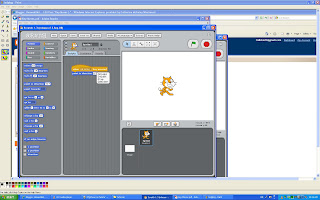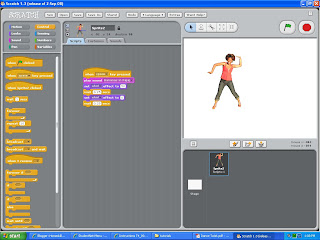i left my assignment at home !!
:'(
so i have to give it to mr. lennon tomorrow OR ELSE !! (my words, not his.)
so anyway, i'm happy with the way my game turned out though....
i think it's fun......... but it probably isn't.
there were a few problems i had with it, like, i didn't know how to make it rise and fall etc, but i figured that out :)
so i just have to have it up for sir tomorrow and i'm good..
Tuesday, December 8, 2009
NOOOOOOOOO!
Posted by fallshort__ at 12:45 PM 0 comments
Monday, December 7, 2009
Assignment.
okay, so i've finished my assignment, and i'm kinda sad cause it's kinda like michelles. Damm.
oh well, her's is good, so i'm happy (:
HOWEVER it's still at home so i have to bring it on a USB and upload it tomorrow onto the W drive :)
okay, so i'll explain my game;
it's going to be a helicopter in a cave, and you'll have to fly it around the cave to keep it from crashing.
there'll be barriers that you'll have to avoid and you can't change the speed or anything, you can only move it up or down. and you do that my clicking the left mouse button to make it fly up and then let go to make it fall, and you have to use those two keys only to maneuver it around. And there's no end to my game, it just keeps going and going, and it's just the one level
but believe me it's plently addicting ! :)
Posted by fallshort__ at 10:28 AM 1 comments
Tuesday, November 17, 2009
Challenge 3.
okay, so for this challenge, i had to get two bat sprites, one with the wings up, and one with the wings down, and i have to make them alternate costumes from one to the other, to give the illusion of flying,
for this i used this code
Posted by fallshort__ at 10:32 AM 0 comments
Challenge 2.
okay, for the second challenge, i had to have 2 different sprites walking in random directions, and then when they touched each other they had to stop, or react in a different way.
Posted by fallshort__ at 10:11 AM 0 comments
Tuesday, November 10, 2009
Scratch Challenges
 okaay, so i've finished with tutorials, i was only doing the ones i thought would be useful for the game i'm doing.
okaay, so i've finished with tutorials, i was only doing the ones i thought would be useful for the game i'm doing.
Posted by fallshort__ at 12:29 PM 0 comments
Friday, November 6, 2009
Key Moves (:
okay, so this tutorial is about moving your chosen object with key moves, i.e up, down, left, right. it's pretty easy to do by using these codes:

and instead of making the same code overrrr and oooooveeer (which i did before sir told us about the duplicate option[believe me it was annoying]) you can just make the first code, then right click on it and choose duplicate and it'll duplicate the code for you, then you can just make the changes wherever needed. Believe me it saves HEAPS of timee !
Posted by fallshort__ at 10:37 AM 0 comments
Tuesday, November 3, 2009
Follow the mouse
second tutorial for this lesson (:
so basically this one was about making a character follow the direction your mouse where ever it went. it works by using this code:
where it says "move _ steps" is where you can make the character move slower or faster. the less steps you use, for example 1, the character will move very slowly, but if you use 10, then the character will move pretty fast.
Posted by fallshort__ at 10:20 AM 0 comments
Gliiiiiiiiiiiiiiiiiiiiiiiiiiiiiiiiiiiiiiiiiiiide
okaaay, tutorial numero uno.
Posted by fallshort__ at 10:03 AM 1 comments
Monday, November 2, 2009
Tuesday, October 27, 2009
Animate it!
okay, so this is the first tutorial for scrath i've done.
Posted by fallshort__ at 1:12 PM 0 comments
Friday, October 23, 2009
so i can lose my memory (8)
okaaaaaaaaaaaay, so now that i've finished the posts for this term, i can get started on the assignment (:
for this term, we have to use a program called "Scratch" to make a game.
i know it sounds hard, but that's cause it probably is :/
but before that i have to watch the tutorials cause i have NO idea how to use this, and then complete the challenges associated with it.
that'll be fun...
Posted by fallshort__ at 10:31 AM 0 comments
Monday, October 19, 2009
Sample Flowcharts
Posted by fallshort__ at 1:28 PM 0 comments
We'll start a fire. (8)
okaaaaaay, so it's the start of term 4 and i'm straight back to work (:
Posted by fallshort__ at 12:50 PM 0 comments
Tuesday, August 11, 2009
Great.
okay, well, so today we got our "project" which i'm guessing is our assignment for this term(greeeaaaat [note the sarcasm?])
well, for this assignment we have to sample certain websites that could be used to present our "project"on. we could get to choose from scrapblog, notaland, pageflakes, protopage, and notebook (who came up with these names?) but i only have to post about two, and we had to answer questions about it on:
1.Versatility- What media does it allow me to use ? (e.g text, images, video, you know, the usual)
2.Ease of Use- How friendly is the user interface for the designers? How easy is it to add components to my presentation? How friendly is the user interface for the user, can visitiors find what they need on your presentation?
3.Collaboration- How well does the online tool allow me to work with my partner? Can we both work on the presentation together? (well, i'm gunna work by myself, so i guess this question is irrelevent)
well, i better get to work.
Posted by fallshort__ at 10:33 AM 0 comments
Monday, August 10, 2009
The World of Multimedia
no little intro in this post. deal.
1. Where do you commonly use multimedia in your daily life? I use multimedia pretty much everywhere, at school when i'm in IST or at the library, at home, when i'm on the computer, or listening to my ipod, when i'm watching tv, or a DVD, when i'm using my phone. Those are the main ones i use.
2. What multimedia device or service would you find it hardest to be without? Discuss. I would probably find it hardest to be without my computer, because if i didn't have it, i would have my music (cause it's all on there) and i wouldn't be able to do assignments or any research on it, and i wouldn't be able to talk to my friends after school (well, i have a phone, but i hate calling people and talking on the phone) or during holidays (yeah i could meet up with them, but how would i be able to when i don't have a computer and hate talking on the phone?) on msn. OR my ipod, or CD's and my Supernatural season DVD's (freaking awesome show !)
3.Think the video on future directions (second video) will come true? Do you see any advantages/disadvantages to the use of technology? well, i think that at the rate new technology is becoming available to pretty much everyone, it's only a matter of time before everyone has everything. Some advantages would be that things would be easier and less time consuming for people and it would be a lot easier for people to communicate from further and further away. There would be some disadvantages though, like people would get lazy and they'd rely on this technology and when/if that techonology goes wrong, we'd be screwed, and also, with everything too available, i'd imagine people would get sick of it all, and it might be like they, get it, then they realize that they never really wanted or needed it, but they just wanted it cause they thought it would've been harder to get or something, and then they'd have just wasted all this money (cause that stuff'd be expensive) on something they don't even want. WHAT A WASTE.
well, that's enough babbling on for this post.
Posted by fallshort__ at 12:44 PM 0 comments
Tuesday, July 28, 2009
Synopsis
well, this is the synopsis for our video,
this video is centered around bullying, and the different types of bullying.
there's, physical, emotional, and cyber.
the aim of our video is to make the audience aware of the types of bullying.
the intended audience of our video is for ages 12-18 as people these ages, are more likely to experience one of these types of bullying.
:)
Posted by fallshort__ at 10:10 AM 0 comments
Monday, July 27, 2009
EVERYONE MAKE SABINE READ !!!!!
oh it's not fair and its really not okay, it's really not okay, it's really not okay, oh
click on it to see the horror !!
Posted by fallshort__ at 12:59 PM 0 comments
Monday, June 29, 2009
RSS FEEDS.
okay, so sir isn't here today, so we can't use the cameras *glares*
but that's okay, i don't think we could have done them anyway, cause renee isn't here.
so, instead we have to answer all these questions on RSS feeds.
i have no idea what they are,
we got a website and we have to use it to answer the questions, so if you need any information on it, go to http://www.press-feed.com/howitworks/rss_tutorial.php#howdoyoufindfeeds
now, onto the questions !
Question one
Definition of RSS feed: RSS stand for Really Simple Syndication (for reals?[ha, that's awesome !]). And all it basically is, is like, something that allows information to be sent to other websites and whatnot. i think, i have like no idea, but okay.
Question two
What goes in the web feed? There are two types of feed, a partical feed and a full feed. A full feed is when you get the entire article, so you don't have to go back to the website to get more information. A partical feed is when you only get the headline, a summary of the information, and the link to the website, so you can go on it.
i prefer the full feed.
Question three
What can a feed do for you? Feeds give you whatever your looking for basically without looking on the web. All you have to do is put in your preferences and you get all the information based on that. Feeds keep you updated.
Question four
How are feeds different from e-mail? Subscriptions are anonymous, there is no spam (i hate that spam and junk mail !), AND when you click unsubcribe, it ACTUALLY unsubscribes you ! (seriously, when you do that with email it doesn't do anything !)
Question five
How do people read feeds ? By visiting the page and a feed automatically gets the information updates.
Question six
How do you find the feeds you want to subscribe to? By a keyword search
alllllllllllllllll doneeeeeeeeeeeeeeeee : )
Posted by fallshort__ at 12:49 PM 0 comments
Monday, June 22, 2009
Assignment
okay, for our assignment i'm paired with adeng and renee.
our assignment is to make a short movie using different camera angles, soundtracks and editing.
the main point of this assignment is to basically test our skill using the different programs needed to edit and add to our movies. (i think)
for our movie, we're focusing on bullying and how different people can get bullied/
each of us are going to be bullied to give the idea that bullying is bullying no matter what, and that it always has it's effect on people, no matter who they are.
it's going to be hard, cause we haven't started filming yet, and editing will take a while aswell, also, adding music and which music to add where.
but if we get stuck into it nowwwwww, i think our end product will be good.
i think we might just borrow the video cameras at the library for lunchtime scence and the ist rooms cameras for the rest.
well, that's all for now.
Posted by fallshort__ at 10:23 AM 0 comments
Friday, June 19, 2009
What Are Storyboards
really, what are they ?
well, for this post, i'm gonig to be filling in the blanks about storyboards.
(answers are in black)
1. Storyboard is a sequence of still pictures deliberately arranged to represent the events of a story which will be filmed.
2. A storyboard acts as a visual script for lighting, camera and most importantly the narrative development and continuity.
3. What are 2 problems that could be encountered if a storyboard is absent from a script?
There would be a danger of misunderstanding the descriptions or film terms.There could be language differences.
4. What si the name of the main type of storyboard? Production Storyboard.
5. What is a Conceptual Sheet or Painting storyboard? This is only a sequence of images, much like a photo-essay
6. Who are TV storyboards produced for ? They are produces for the people involved in any type of film or t.v show. Eg, the producer, or actors.
7. The story which is told in a film is broken down into narrative elements which are Film Conventions
8. If a film is filmed in real time it would be tedious and time-consuming so what is done to make it more interesting? The plot is broken down further into important events or situations
9. What are these called? Moments.
10. These are categorised as Atmospheric, Narrative and Critical
11. When are Establishing or Long Shot ( LS) used in filming? Generally used to establish a scene's setting or atmosphere
12. Mid -Shot. (MS) are used to focus on (on a person) from the foot to the head.
13. What is the difference in using High Camera Angle (HCA) compared to
Low Camera Angle (LCA) ? In the high camera angle, the camera is higher than eye level, looking down -this viewpoint can diminish a subject or give a panorama, while the low camera angle is situated, lower than eye level looking up. This can make a subject monumental, or the character feel small in a tall environment.
14. How do you start a storyboard? Write a Synopsis of the plot (narrative) of the film.
15. What is the next step in creating the storyboard? Break up the plot into Moments and Scenes, then Shots
16.. Pencilling in the scenes and shots is the next step.
17.What is involved in Analysing the scenes? Look for Mise-en-Scene, Montage, or Camera Angle shots required to enhance a scene.
18. What does Flesh out the Draft mean? Use drawings, Clip Art or Digital photos and add more detail to the shot description and SFX panels.
therreeeeeeeeeeeeeeeeeee you go :)
hope this helped, it did for me.
Posted by fallshort__ at 10:11 AM 0 comments
Tuesday, June 9, 2009
Broadband and Bandwith (what's that?)
okay, so for this task, i got a link to two different websites, and then i had to read them and now i have to answer questions about them.
so, i'll give you the links, in case you need any information about them.
okaaaaaaaaaaaaaaaaaaay, so the links aren't working for some reason.....
so i guess i can't give you the links, or do this task properly, so i'll ask mr. lennon.
he said "just google it" <----- his exact words i swear !
sooo, here we go :)
1. What is broadband?
Its high-speed, high-capacity transmission medium that can carry signals from multiple independent network carrier on a fiber-optic cable. In other words, super-fast internet.
2. What units are used to measure bandwidth?
Gigabytes and Megabytes?
3. How much faster is broadband than dial up?
10 to 20 times
4. What are the speeds that broadband operates at compared to dial up?
Broadband=between 256 kbit/s and 10 Mbit/s
Dial up=either 28.8 kbit/s or 56 kbit/s
5. What are some of the advantages of using a broadband connection to download something like a video compared to dial up?
You can use applications that need speed and its reallly fast. Much more then dial-up.
laaaaaaaaaaaaaaaaaaaaaaaaaast question :)
6. Create an image in paint that illustrates how a high bandwidth connection can move more data compared to a dial up connection at a given time.
(just click on it to make it bigger, and readable :))
Posted by fallshort__ at 12:42 PM 0 comments
Monday, June 1, 2009
Video Characteristics.
well, in this task, i had to open a video(it was pre-chosen) and upload it into movie maker
then i had to watch both copies of the video and compare them.
when i watched the first one, it was all pixel-y and i couldn't really make anybody out. All the picture was fuzzy, and the colour was bad too. Everything was a dark green-y colour. nothing like the original. Also the sound wasn't very clear.
when i watched the second copy is was perfect. The picture was very clear, and so was the sound. the colour was good aswell. it was just like watching the original.
now, i have to give possible reasons for these results. okay, so first i went to movie maker and opened the video, then i chose to save it as the first one (again) but i didn't save it, i just looked at the information (the cream boxes in the table above.) and it said there there were only 15 frames per second, which can contibute to the pixle-yness of the video and the colour aswell.
then i chose to save it as the second one again, and the frames per second were exactly the same, so i have absolutly no idea why thing one it better than the other except that maybe the first one is for a dial-up and we don't have dial-up on these computers.
other than that i have no idea,
anybody got any ideas ?
Posted by fallshort__ at 1:18 PM 0 comments
Tuesday, May 26, 2009
suuuuuuuuuuuuuuuuuuuuuuuuup.
well, this is my slideshow, it consists of pictures and people saying hello.
well, here it is.,
did you likeee ?
now that it's finished, please enjoythese complimentary lame pick-up lines.
waaaaadddddupppp ?!
im so karma-risticc
YEAH MAN !
(in a library) if you've lost ur library card, baby no worries, u can check me out anytime.
did u know that i can read palms ( takes palm & writes stuff on ) OH and look at that, it says ur ganna cal me.
are you jamacian ?! coz ur jam-making-me-CRAZY !
i lost my number, may i have urs?
do u have a map, coz i got lost in ur eyez !
Did you clean your pants with Windex? I can practically see myself in them.
You make my software turn to hardware!
Pardon me, are you in heat?!
I've gotta thirst, baby, and you smell like my Gatorade.
Are you from Tennessee? Because you're the only ten I see!
Do you want to see something swell?
hope they work !!!!!
:)
Posted by fallshort__ at 12:55 PM 0 comments
Monday, May 25, 2009
Podcast wannabee.
well, this is the ringtone i made before, but with other people talking in them.
none of whom are me.
well, enjoy !
:)
you know u love me, xoxo
fall short ♥
Posted by fallshort__ at 11:03 AM 0 comments
New terms relating to audio files.
well, here are some terms that relate to audio files that you may not know.
i sure as heck don't know them.
STEREO
Two-channel audio split onto two separate tracks - one for the right speaker and one for the left.
CHANNEL
A path over which electrical signals can pass
TRACK
Cut: a distinct selection of music from a recording or a compact disc;"the title track of the album"
FREQUENCY
The number of times a sound vibrates per unit of time. Frequency is expressed in hertz (Hz), a unit of measurement equal to one cycle per second.
HERTZ
The unit of frequency; one hertz has a periodic interval of one second.
DECIBEL
A logarithmic unit of sound intensity; 10 times the logarithm of the ratio of the sound intensity to some reference intensity.
WAV
An audio file format. WAV files can be played in any Windows sound application (Windows 95 and later).
MP3
MP3 is an acronym for MPEG layer 3, which is a compressed audio format.
AIFF
A standard format for uncompressed PCM audio. Audio Interchange File Format
heeeeeeeeeere you gooooooooooooo !
: )
Posted by fallshort__ at 10:32 AM 0 comments
Monday, May 18, 2009
Ringtoneeeeeeeeeeeeeeeeeeeeeeeeeeeee
well, here i am.
i made a ringtone on audacity and here it is.
i used "that's what you get" by paramore.
i didn't really wanna use it, but i think it turned out alright.
I didn't do much, i just picked a bit from the song, compressed it and equalized it. Then, i saved it, and i uploaded it to movie maker.
then, i saved it in movie maker and put it here.
easy peasy japanesey.
(japanese is actually very hard.)
This is my 5th attempt at doing this.
yeeeeeeeeeeeeeeeeeeeeeeeeeeeeeeeeeeeeeeeah boooooooooooooooooooooooooi !
Posted by fallshort__ at 12:58 PM 0 comments
Monday, May 4, 2009
Introduction to video.
well i'm back, miss me ?
well, i didn't miss you.
well, this blog will be about video and whatnot.
so strap in for the ride.
QUESTION ONE
The video format we will be using this term is Digital Video, what is the other, older format that was used recently.
It was analog.
QUESTION TWO
Describe the difference between the two formats ?
Analog is made up of continuously varying waveforms. Digital is transmitted only as precise points selected at intervals on the curve.
QUESTION THREE
What are some advantages of digital video ?
You get a clearer picture and better colours.
QUESTION FOUR
What is meant by frame rate in video ?
A video is made up of different frames moving quickly. A frame rate is the rate they move at.
QUESTION FIVE
Do all applications use the same frame rate, explain your answer
They don't have to, but it is recommended as below 10 frames/second, the viewer becomes to notice the jerkiness.
QUESTION SIX
What is meant by resolution, how is it measured ?
It is represented by the number of individual pixels that are on the screen, and is expressed as a number of horizontal pixels times the number of vertical pixels.
QUESTION SEVEN
What is the colour system called RGB ?
It stands for the red, green, and blue components of a colour.
QUESTION EIGHT
Explain the video standards PAL, NTSC, and SECAM, what are the main differences between them.
PAL, is used to format decks and cameras, NTSC, is one format to record vidoes on VHS and SECAM, is an analog colour television system. The main difference between these three video standards is a format only used for broadcasting, that they are used in different countries.
QUESTION NINE
Which standard do we use in Australia?
We use PAL
QUESTION TEN
For what type of video camera would you need to have a Video Capture Card in your computer to download video?
An analog one.
QUESTION ELEVEN
Why don’t we need a video capture card for the video we will be doing at school?
We'll be using digital cameras.
What is an IEEE 1394 port?
It is a port in which you connect an IEEE 1394 connector to a DV camera to a computer IEEE 1394 port.
QUESTION THIRTEEN
Why do digital video cameras use video compression?
When a video is digitized it will be compressed, it is also because the video size may be too big.
QUESTION FOURTEEN
Describe what a codec is?
Codec is what compresses and decompresses video's.
QUESTION FIFTEEN
What is meant by generation loss, where does it happen?
Generation loss is when you photocopy something or whatever and it's not as goos as the original. It happends in analog and only in digital when a video is repeatedly compressed and decompressed.
doneeeeeeeeeeeeeeeeeeeee
: )
Posted by fallshort__ at 12:52 PM 0 comments
Tuesday, April 7, 2009
Assesment6
and that's the story of my animation.
Posted by fallshort__ at 10:45 AM 0 comments
Friday, April 3, 2009
Tuesday, March 31, 2009
Assesment5
well, this thing is killing me.
(that's what i called my animation[minus the 'well' part])
i have everything planned out, but i don't know when to put the cracks in and whatnot, and if i should make the egg just shake or full roll.
AND to top it all of, i have no frames, and this is our last lesson for the week.
well, it looks like it goodbye to lunch, recess and my computer time. (as if i did anything worth it anyway)
byeeeeee
Posted by fallshort__ at 12:29 PM 0 comments
Friday, March 27, 2009
Assesment4
okay, i changed my mind again (big surprise there).
i'm using gimp again, and i know what i'm gunna do
(probably not gunna happen[i bet you i'll just end up doing the font thingy.])
i'm gunna make a blue egg (like a pale blue[blue because of mercedes])
and it's gunna be in a nest(a brown nest) and it's gunna be rocking and cracking and then it's gunna crack, and the words "mercedes" are gunna come out, and go to the bottom of the page and wiggle and stuff.
pretty cool huh ?
(no, it isn't, but it'll pass[i hope.])
Posted by fallshort__ at 10:21 AM 0 comments
Assesment3
well, i changed my mind, i'm gunna do the assesment on inkspace.
it just looks easier.
still have NO idea of what i'm gunna do, but i'll probably change my mind about it 17 times (at the least.)
wait, there is onee.
i was thinking i could have the word "mercedes" in the middle of the page and i'm gunna change the font heaps, and change the backgrounds.
wait, no, that's gaaaaaaaaaaaaaaaaaaaaaaaaaaaaaaaaaaaay.
well, i'm all out of ideas.
peace out.
Posted by fallshort__ at 10:01 AM 0 comments
Monday, March 23, 2009
Assesment2
well, i got no idea's on how i'm gunna do this.
i mean, i have to make like 100 frames, what the heck am i supposed to do that goes for that long.
especially when it's about my house.
does anyone have any idea's ?
Posted by fallshort__ at 12:41 PM 0 comments
Monday, March 16, 2009
Image File Types.
well, this is the next task that has to be done.
I'm looking for info on the different file types, for example, gif files, jpeg files etc.
well, getting started.
GIF FILES
GIF files are usually used for small animations, and low resolution film clips. The number of colour gif images have are 2, 4, 8, 16, 32, 64, 128 or 256. GIF cannont be used for digital photography or still images.
JPEG FILES
JPEG files are used mainly for digital cameras or other photographic things. Also, it can be used for storing and transmitting images over the world wide web. Cool, huh. The number of colour a JPEG has is either 256, 16777216 or 4294967296. JPEG's cannot be edited multiple times because i don't know why.
ANIMATED GIF FILES
Animated GIF's are used for making series of images or frames. Animated GIF's are larger than single frame GIF's which would mean they would take longer to download because of the size. The size of an animated GIF file is usually 60x60 pixels.
MPEG FILES
MPEG files are used for digital video's or digital audio compressions. To use MPEG files, your computer would have to have sufficient speed, large hard disk space and lots of internal memory. MPEG's have 800mb of colour and a standard 1100kbps.
SHOCKWAVE FILES
SHOCKWAVE files are mostly used for multimedia, but also for vector images. SHOCKWAVE files can be played in Adobe Flash Player, working as a browser plug-in or a standalone player. It has 800x600 pixels and a 16 bit depth
doneeeeeeeeeeeeeeeeeeeeee
: )
Posted by fallshort__ at 10:43 AM 0 comments
Assesment.
well, we got an assesment.
yay.
*cough cough*
wells, this is where i'll be keeping my ideas and stuff. Almost like a diary, (wow, never had one of those before. [seriously, i haven't.])
This is my first diary entry(ew). Well, i think i'm gunna do the assesment on gimp, cause it's easier and stuff.
For those of you who are wondering what the assesment is, i'll tell you. And for those who don't care what the assesment is, go before i bore you to death.
Anyway, i have to make a 5 second animation on either gimp or inkscape(i'm using gimp) and it has to involve my house in someway (as in school colour house.). I'm in mercedes, which is blue.
That's basically it. I should probably start, seeing as it's due like, in 2 weeks, and i still have like, a billion tasks to do before the term ends.
well, back to work.
Posted by fallshort__ at 10:22 AM 0 comments
Friday, March 13, 2009
Coolies.
heeeeeey yall.
been a while hasn't it ?
well, here's an animation i madeeee.
: )
enjoy !
Posted by fallshort__ at 10:51 AM 1 comments
Monday, March 9, 2009
3D
Posted by fallshort__ at 12:40 PM 0 comments
Monday, March 2, 2009
Wannabe little red riding hood.
Well, i made this using the drawing tools on microsoft word.
How awesome is this ?

That's how i do.
(Look at the wolf.)
: )
Posted by fallshort__ at 10:47 AM 0 comments
Tuesday, February 24, 2009
8 'o clubs.
hey everyone !
: )

Posted by fallshort__ at 10:30 AM 0 comments
Tuesday, February 17, 2009
Painting Tools
You know, i was gunna make the name of this blog more interesting, but i know you'd steal my idea, so i'm not. You did this to yourselves.
You use this when you wanna fill an area with one colour. Pretty simple to use.
Posted by fallshort__ at 12:50 PM 0 comments
Thursday, February 12, 2009
Digital Art
Well, i'm back.
Sorry for the boringness this blog may bring, i'm not in a good mood.
Anyway, digital art. Real art or not ?
Real art, definitely.
Art is about creating something, weather it be digitally or otherwise.
Well, that's my opinion anyway. Go with it if you want.
Plus, there are some advantages to digital art. When you make a mistake, you can reverse it and make it look like the mistake never happened, also, you can make things move, or.... do anything you want really.
But, to be classified a digital artist(to me) you have to be creative and know how to use everything you have to your advantage.
Again, not in a good mood.
Bye.
Posted by fallshort__ at 5:42 PM 3 comments
Tuesday, February 3, 2009
Digital media
2. Digital media uses the Binary Number System which is "0" and "1"'s to code all data.
6. I don't get it.
Posted by fallshort__ at 1:01 PM 0 comments
Monday, February 2, 2009
Yo yo yiggity yo.
Yo.
Well, today was my second day of year 9.
Big woop.
During IST today, our teacher told us we had to make a gmail, google and blogger account.
And i was thinking "My sister doesn't even have any of those. Why would i need one ?"
She does have facebook though.....
So yeah,
I made the accounts, and now i'm writing this blog.
Whoopy-do.
Well, over and out.
fallshort__
Posted by fallshort__ at 5:25 PM 2 comments